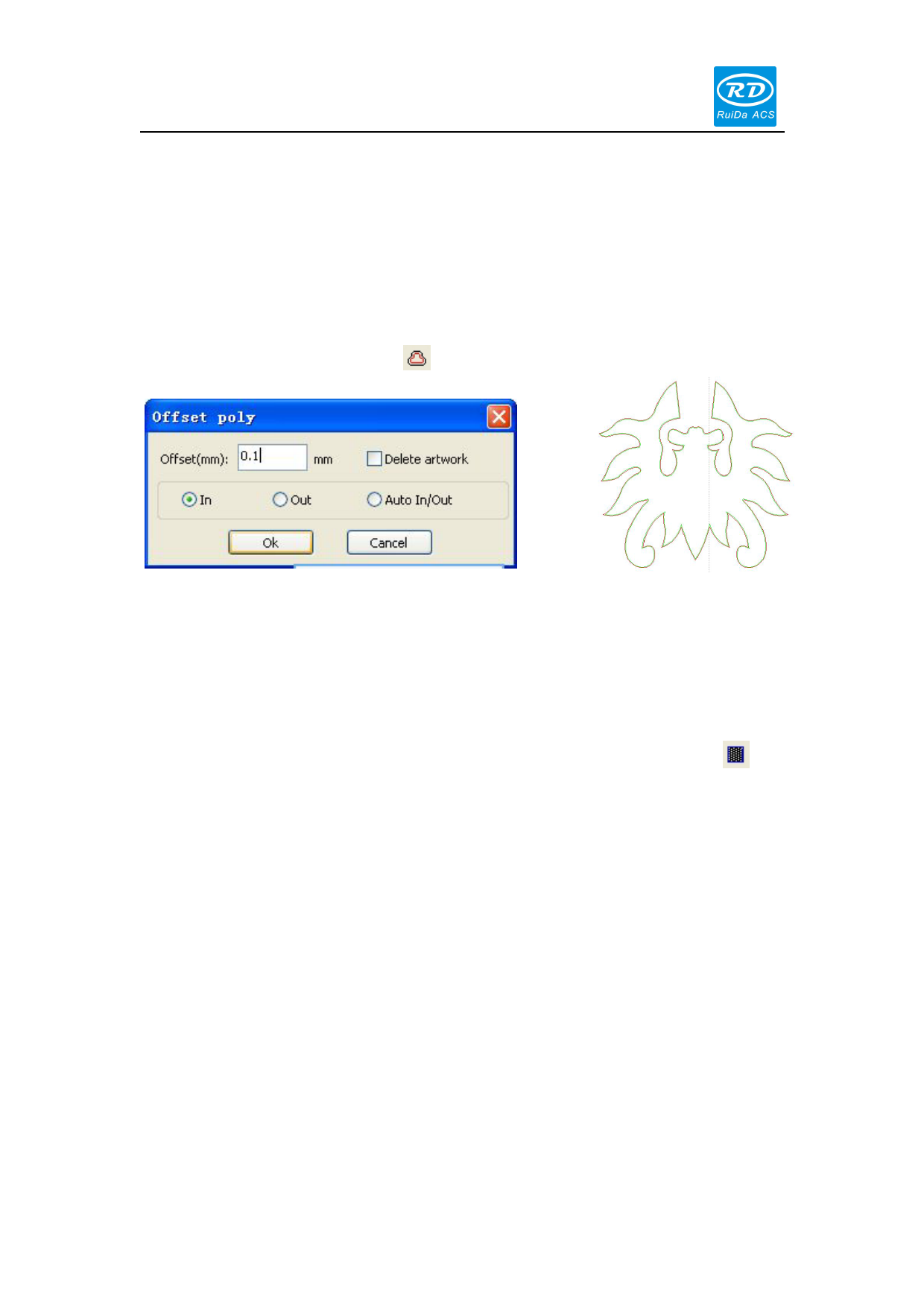
Laser Engraving Cutting Software User Manual----RDCAM V8.0
overlap. The user can select the check item as needed, if checked out the problem data, the dialog
box right tip will be showed. At the same time, keep the problem graphics in selected state. Check
again and again-> debugging -> check process, until all the data meet the requirements of the
processing.
2.13.11 Generation parallel lines
Selected the data to create parallel lines, then click on the menu commands the 【Handle】 /
【Offset poly】, or click system toolbar .
Red line in the figure is the original graphic, green line is inside shrink graphic.
2.13.12 LGP design
Click the menu commands the 【edit】 /【LGP design 】 , or click drawing toolbar , then
start “LGP design” tools, the tools are specific to process, an independent function. Please ignore
this section processing content if LGP is not involved.
Open “LGP design” tools, firstly needed to design the outline.
In the tool, the defaulted create a 200 X200 rectangular LGP outline. The user can manually
create a standard shape LGP outline in the tools of "system" page.
40 / 76
© 2016 Ruida Technology. All Rights Reserved.









